How to set up feature flags in Go
Sep 27, 2023
Feature flags are a critical part of delivering code safely. This tutorial shows you how to use them in Go (Golang). We'll create a basic HTTP server, add PostHog, create a feature flag, and implement it in our app to change the response content.
Creating a Go HTTP server
Once you have Go installed and set up, create a folder and a main.go file for our app.
In our newly created main.go file, import fmt and net/http. We use them to run an HTTP server that returns a "Hello World!" string on localhost:8080.
Once created, run go run main.go and go to localhost:8080 to see the response.
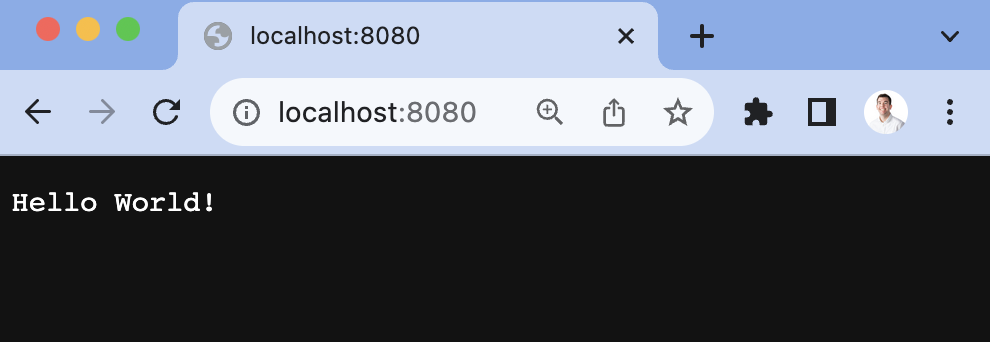
Setting up user IDs
To evaluate flags consistently, we need a consistent user ID across requests. Because we are making web requests, we can use cookies to store this value. In our HTTP handler, we can set up logic to check for a user_id in cookies using the http package’s Cookie function. If it exists, we set it as a userID variable. If it doesn’t, we generate an ID using a UUID generator.
To start with this, install Google’s UUID generator.
Next, in the http.HandleFunc function, write the logic to set a userID variable by either getting the user_id cookie or creating one using the UUID package we just installed. Our handler function now looks like this:
We use this userID value later to capture PostHog events and evaluate feature flags.
Adding PostHog
Next, we add PostHog. PostHog handles our feature flag evaluation and event capture related to their use.
To install it, run the following command:
Next, set up the PostHog client in your main.go file. To do this, you need your project API key and instance address from your project settings. You also need to create a personal API key which is done in your personal settings. Use these values to create a posthog.Config to initialize posthog.NewWithConfig().
After doing all this, add a $pageview event capture in your HTTP function handler. Altogether, this looks like this:
Re-run your go run main.go command, go to localhost:8080, and an event is captured into your PostHog instance.
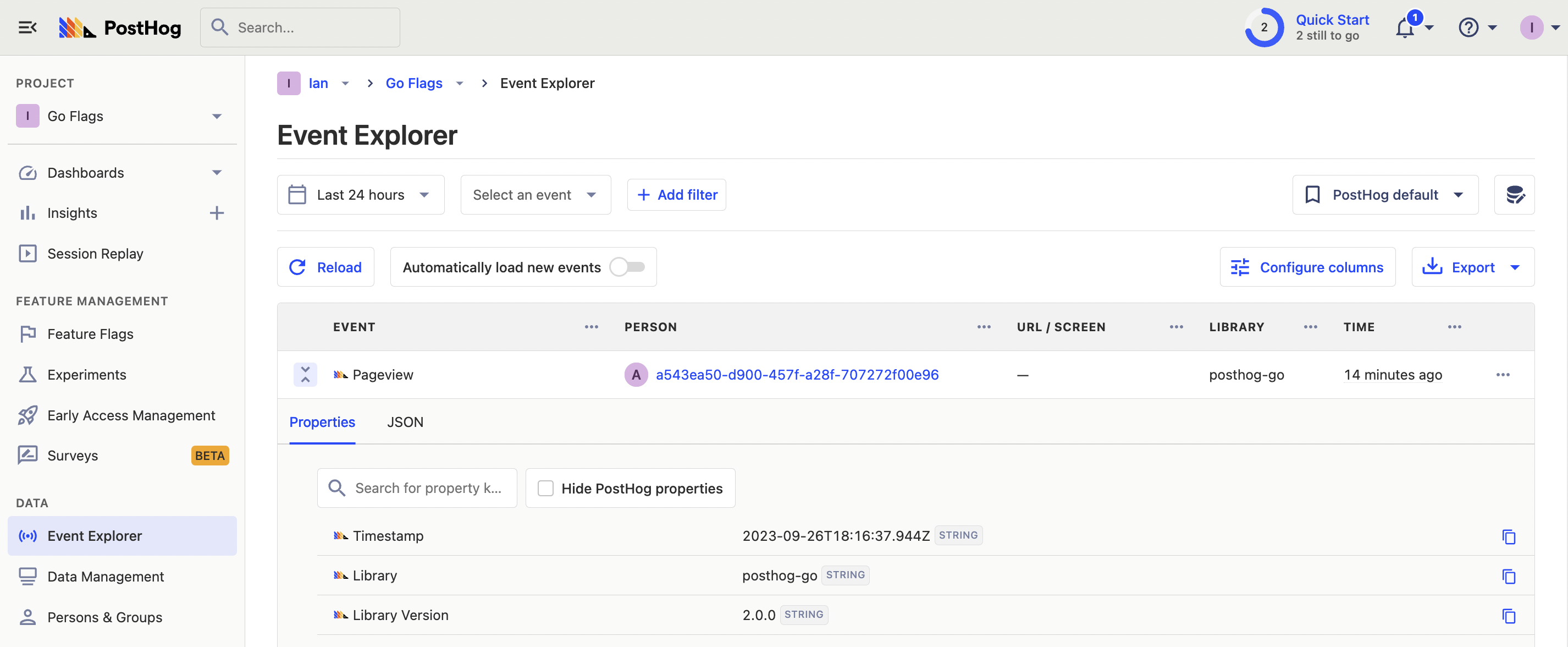
Create a feature flag in PostHog
With our Go server and PostHog set up, we can create our feature flag. Go to the feature flags tab in PostHog and click "New feature flag." Set a key (we chose new-response), set release conditions to roll out to 100% of users, and press Save.
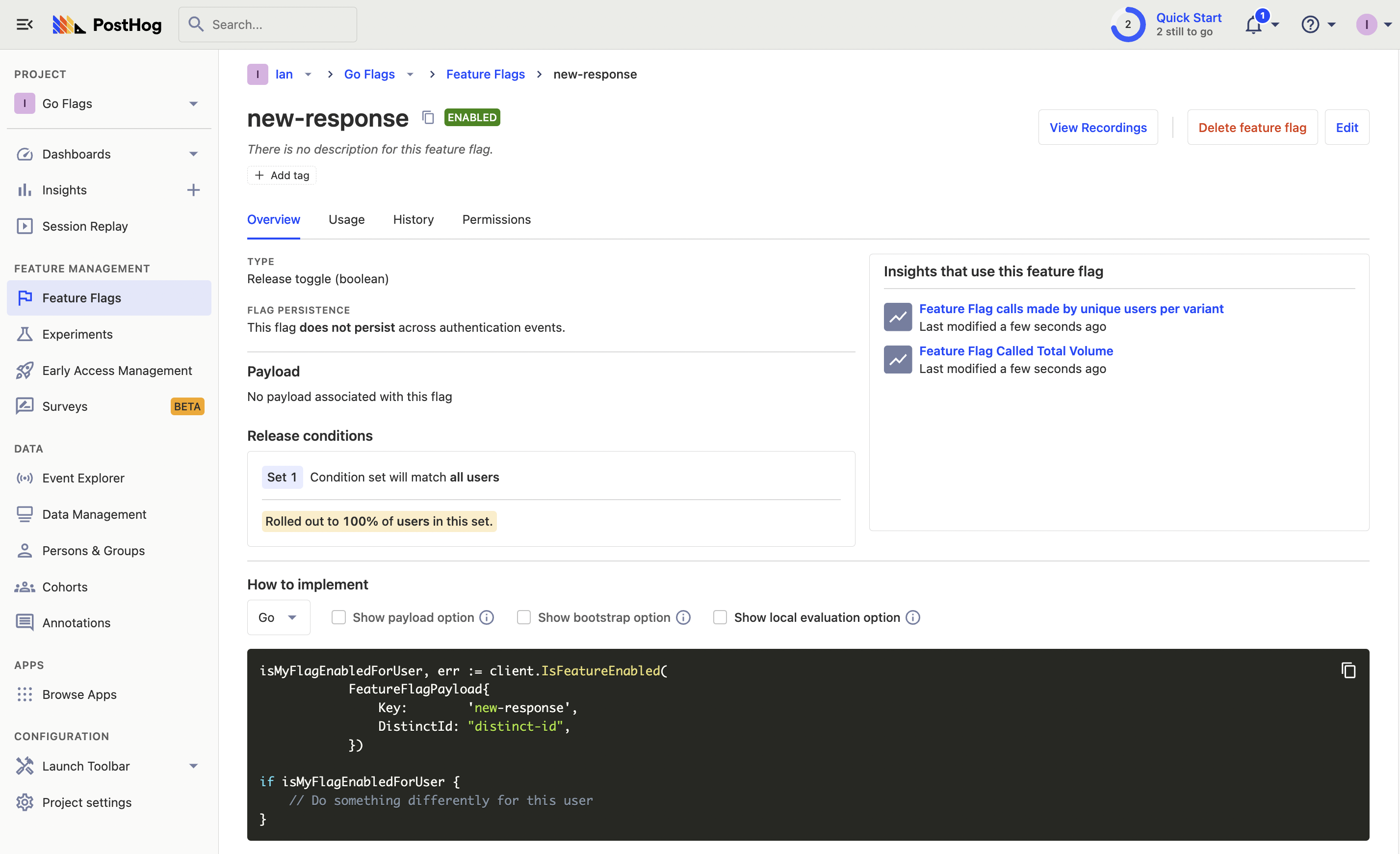
Now we can add this flag to our app.
Implementing our feature flag
Back in our Go app, we evaluate the flag using client.IsFeatureEnabled() with a posthog.FeatureFlagPayload. After handling an error, we check whether the flag is true or false and print a response based on that.
Because we initialized PostHog with our personal API key, these flags are locally evaluated. This means they are much faster because they don’t have to make a request to PostHog to evaluate.
Now, when we visit our app running locally, we see the flag enabled response. This means our basic Go feature flag is successfully set up.
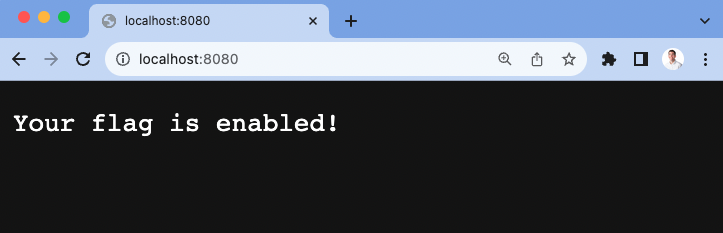
Further reading
- How to set up one-time feature flags
- How to do holdout testing
- How to do a canary release with feature flags in PostHog
